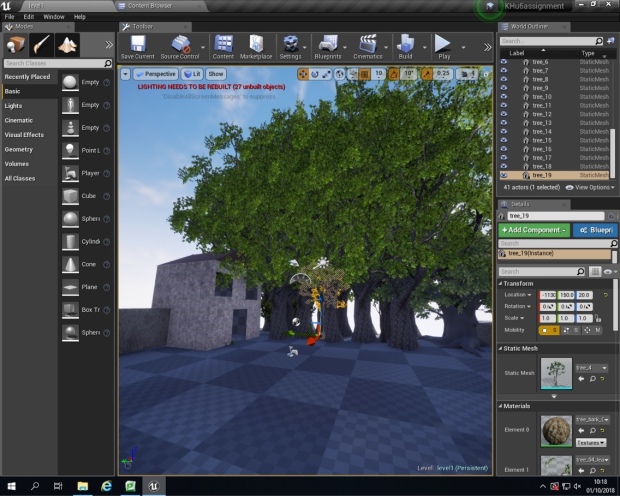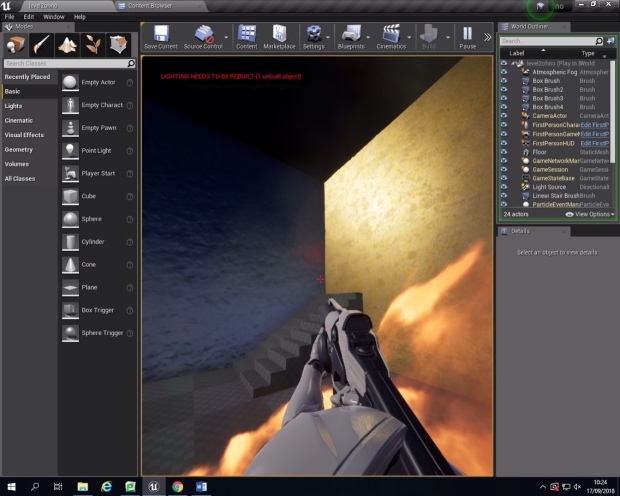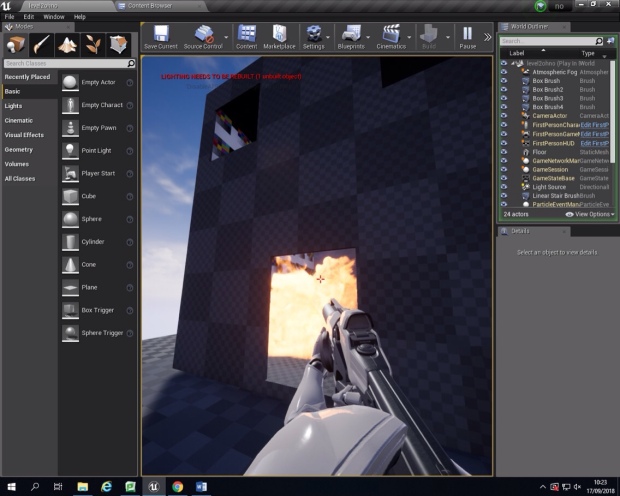Go to file/new level/ default then drag across a geometry box across, resize so it is big enough for a swimming pool.
Go to file/new level/ default then drag across a geometry box across, resize so it is big enough for a swimming pool.
Now copy/paste this, resize to smaller so it fits in the first box and set to subtractive and sit inside first box.
Dead across volume/ physics
In the properties of the physics volume, tick on water volume and physics on contact.
Change fluid friction to 7 to slow it down
Go to content browser then firstPersonBP/ firstPersonCharacter
Now go to top left and click on characterMovement(inherited) then change buoyancy on the right of the screen to 0.5 (to make it bob in the water)
Go back to your level map and drag across a basic/ plane then resize and sit it on top of the pool
Go to content browser the drag across a lake material and put it on the plane on the pool.
In the plane properties change to no collision so the player can fall through the water. 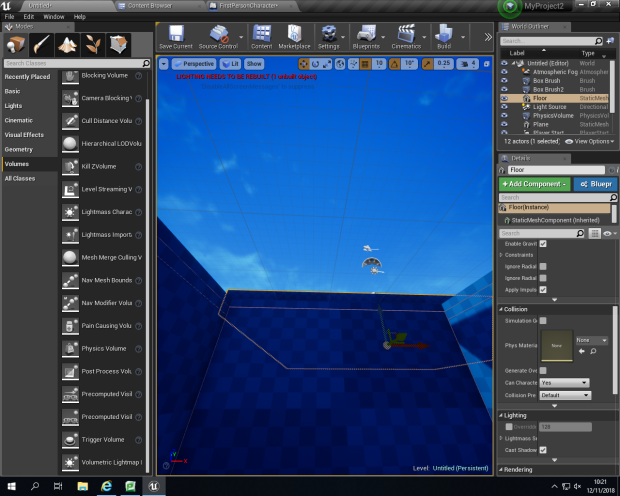

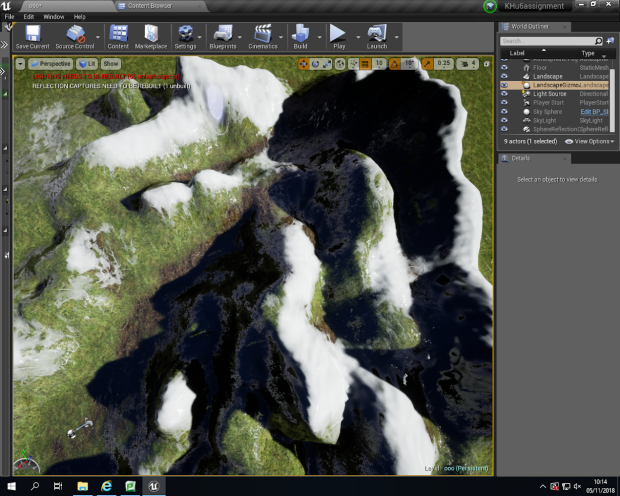 My initial idea for my game world is, a simple walk through Forrest surrounded by mountains and some lakes within. I am thinking about doing a Middle Earth inspired mountain range with snowy peaks. The atmosphere will be bright and yet it will be very lonely. There will be little interaction within the game world. Interactions would include opening doors/windows, turning lights on and lunging fires. I am aiming for a peaceful walk through as my game world. There will be a lot of textures to used to make the world more interested and a lot of lights to create that cosy atmosphere.
My initial idea for my game world is, a simple walk through Forrest surrounded by mountains and some lakes within. I am thinking about doing a Middle Earth inspired mountain range with snowy peaks. The atmosphere will be bright and yet it will be very lonely. There will be little interaction within the game world. Interactions would include opening doors/windows, turning lights on and lunging fires. I am aiming for a peaceful walk through as my game world. There will be a lot of textures to used to make the world more interested and a lot of lights to create that cosy atmosphere. I have been developing a game using the Unreal Engine. There are multiple user requirements to take in to account such as the genre, the playability and who it is directed at. To develop a game, you need a huge team of people, and a extended amount of time to create a working and good looking game. As I am only working on my own and have a time limit, I have decided to keep my game relatively simple. Most of the time, I will be learning how to use the software. My initial ideas are to include a house, Forrest, lighting, simple animations and water.
I have been developing a game using the Unreal Engine. There are multiple user requirements to take in to account such as the genre, the playability and who it is directed at. To develop a game, you need a huge team of people, and a extended amount of time to create a working and good looking game. As I am only working on my own and have a time limit, I have decided to keep my game relatively simple. Most of the time, I will be learning how to use the software. My initial ideas are to include a house, Forrest, lighting, simple animations and water.